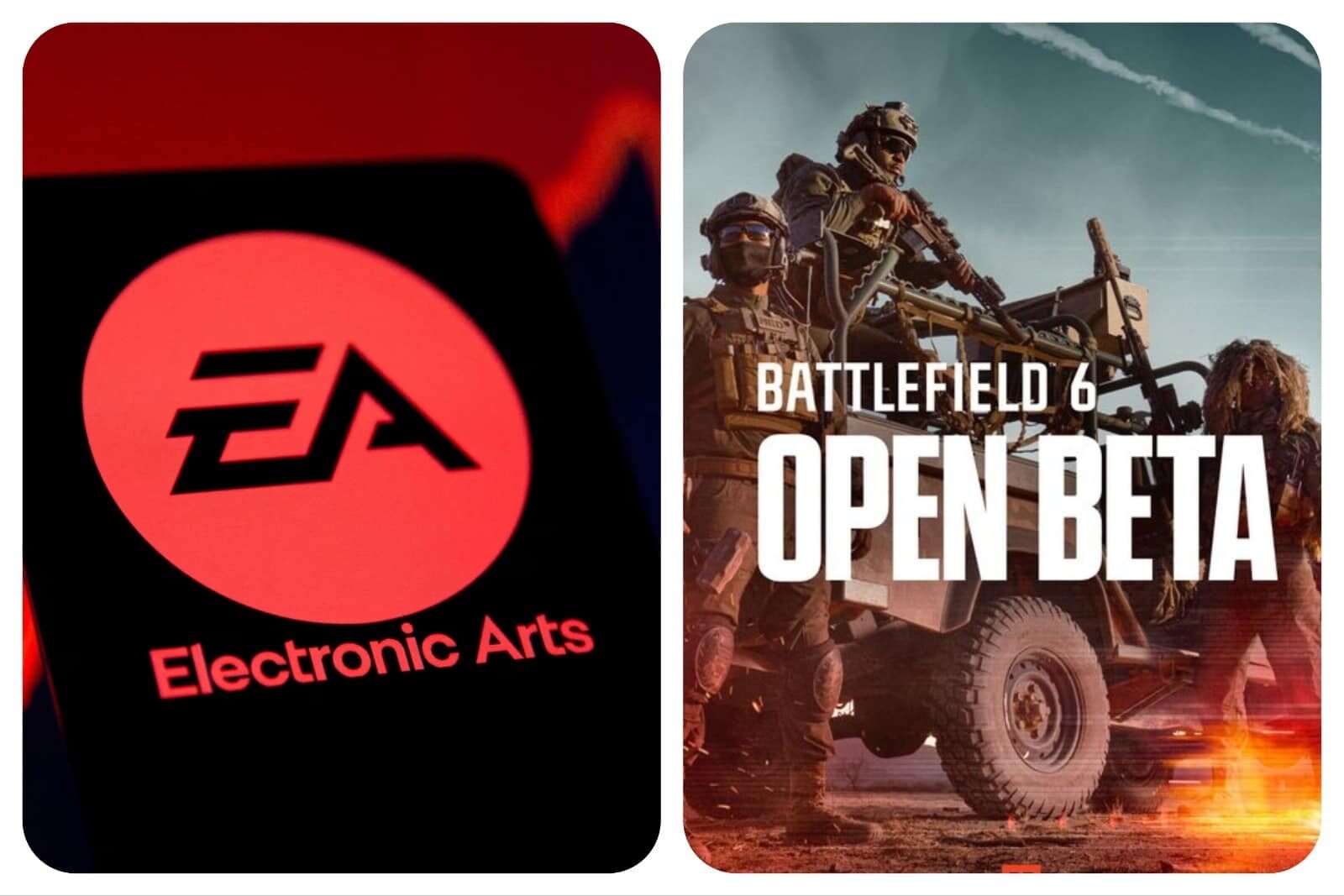EA Games has revealed almost everything about Battlefield 6, meaning it’s time for the fans to get their hands on the open beta, with early access kicking off on August 7th.
However, PC players who want to jump into the action right away must make sure to enable this one crucial setting known as Secure Boot, which could prevent them from playing Battlefield 6 Open Beta or even its full release.
Why Secure Boot Is Essential for Playing Battlefield 6
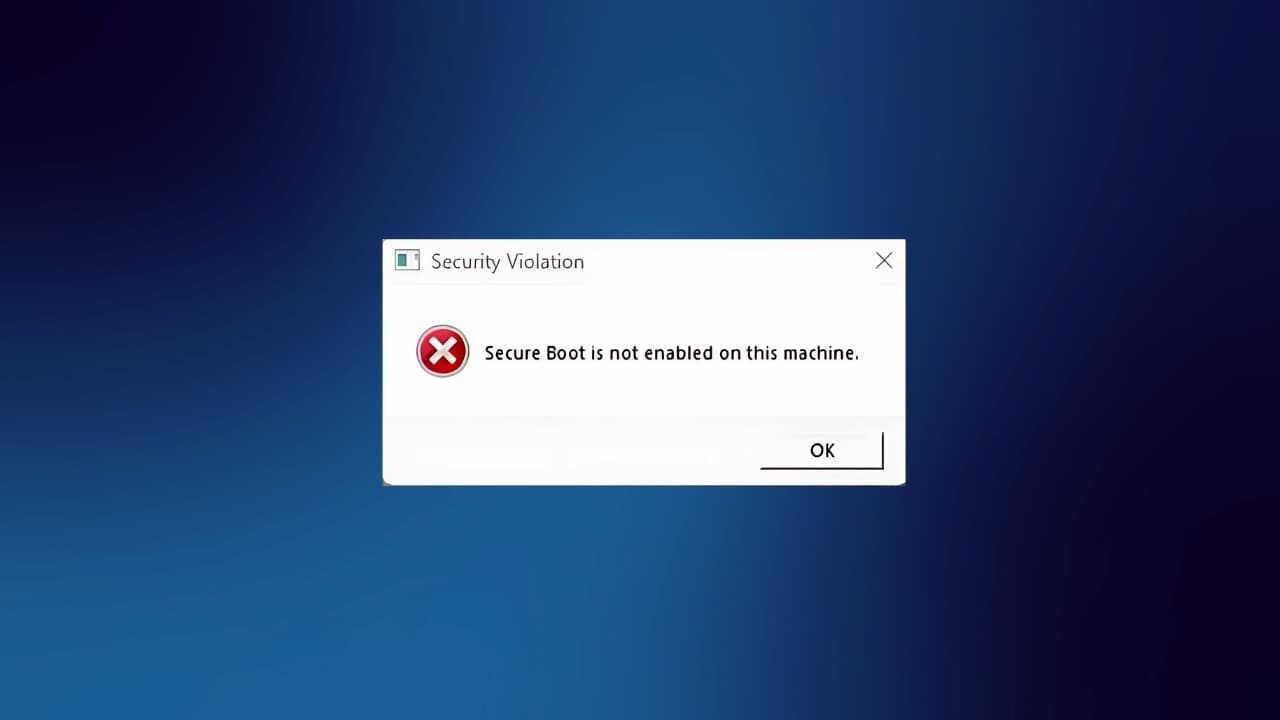
As we mentioned earlier, enabling secure boot is mandatory if you want to play Battlefield 6; otherwise, the game won’t let you in and return an error dialogue box. But the ultimate question is, what is Secure Boot, and why does EA strictly want you to enable it?
For those unfamiliar with this term, Secure Boot is a setting found in your PC’s BIOS that basically prevents malicious software and any unauthorized scripts from running at startup. While it’s a great feature to keep your system free from viruses but it doesn’t mean that EA cares about your system at all.
Instead, EA wants you to enable Secure Boot because it makes sure that the player isn’t running any shady software that allows them to cheat in the game. Consider it as an extra layer of security where Secure Boot is making sure that you’re not running any cheating software, such as aimbot, wallhacks or unlimited health, to gain an unfair advantage in the game.
Well, if you think EA has done some award-winning innovation by asking users to enable this setting, then you’re absolutely wrong. Some developers, like Riot Games with VALORANT, have already introduced similar systems. If you try to play VALORANT without secure boot enabled, the game won’t launch at all and its anti-cheat system, called Vanguard, will hit you with an error.
How To Enable Secure Boot
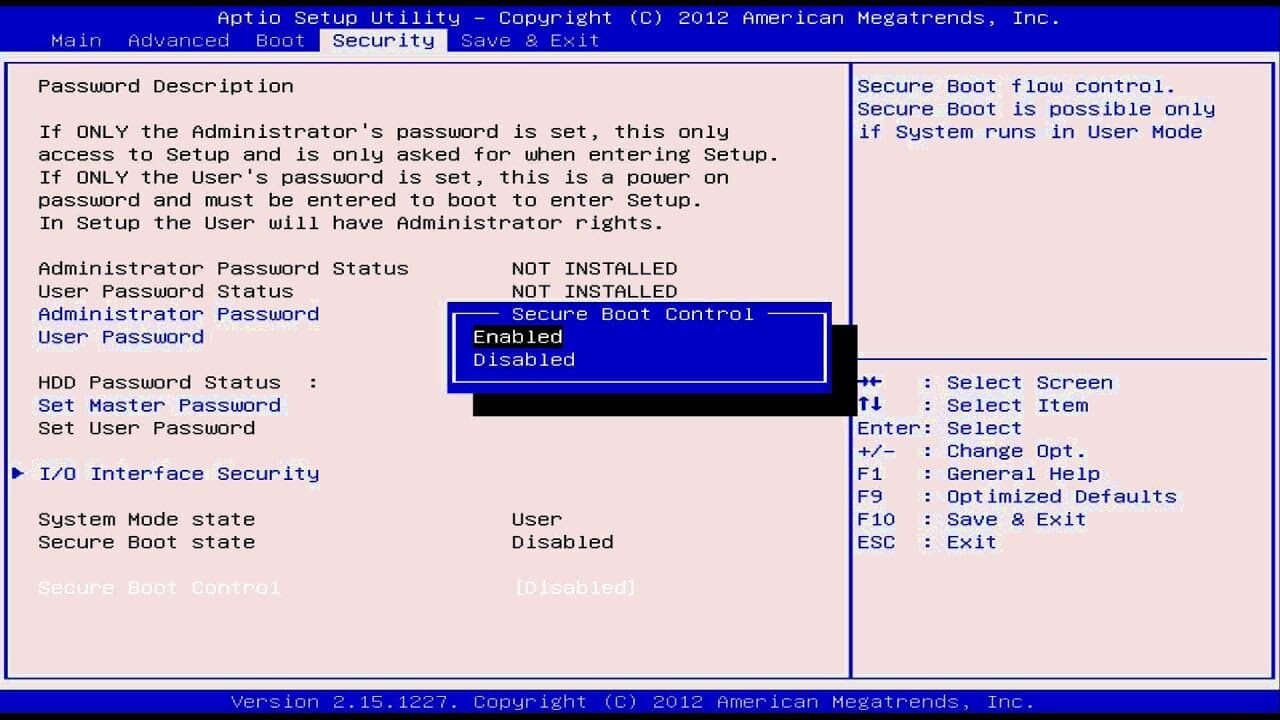
Now you know why Secure Boot is important for your system and is required to play online games like the upcoming Battlefield 6. While it’s a great security feature, it’s not always enabled by default, and many players may not even realize it’s an option. So, how do you enable it?
Well, that’s the most painful part. Enabling Secure Boot isn’t as simple as going to the Control Panel and just flipping an option. As we’ve mentioned earlier, this setting is found inside your motherboard’s BIOS.
Don’t worry, you don’t have to dismantle your PC. Instead, all you have to do is treat your system with a nice restart and just before the Windows logo appears, press the button to trigger the BIOS screen.
The specific key depends on your PC’s manufacturer, but the most common keys are:
- Del (Delete)
- F2
- F10
- F12
- Esc
For example, motherboard manufacturers like ASUS, Gigabyte, and ASRock usually use Del or F2. From there, you’ll navigate to the “Boot” or “Security” section to find and enable the Secure Boot option. That’s it.
Thankfully, you don’t have to follow this process every time you boot into your system. It’s just a one-time thing and you can play Battlefield 6 for the rest of your life without EA constantly asking you to enable Secure Boot.